Next up is Google Keep. If you haven’t already, check out my previous posts in this series on Google Drive and Google Keep.
Google Forms is a powerful data collection and assessment tool. Google Forms can be embed into webpages, send as a link in emails, and is integrated into Google Classroom.
Google Forms can be used as an assessment for students, or as a survey tool for students or teachers. It is useful as both a formative and summative assessment tool and can auto grade responses.
Some key features include the ability to include multiple question types (multiple choice, scales, short answer, long answer, True/False and more), images, videos and being able to section off the questions.
A bonus is that Google forms conglomerates all the responses and provides you with a breakdown of incorrect responses, scores, common answers and trends. This feature greatly improves the ability of teachers to analyse student responses and data. This data can also be downloaded into a spreadsheet for further analysis.
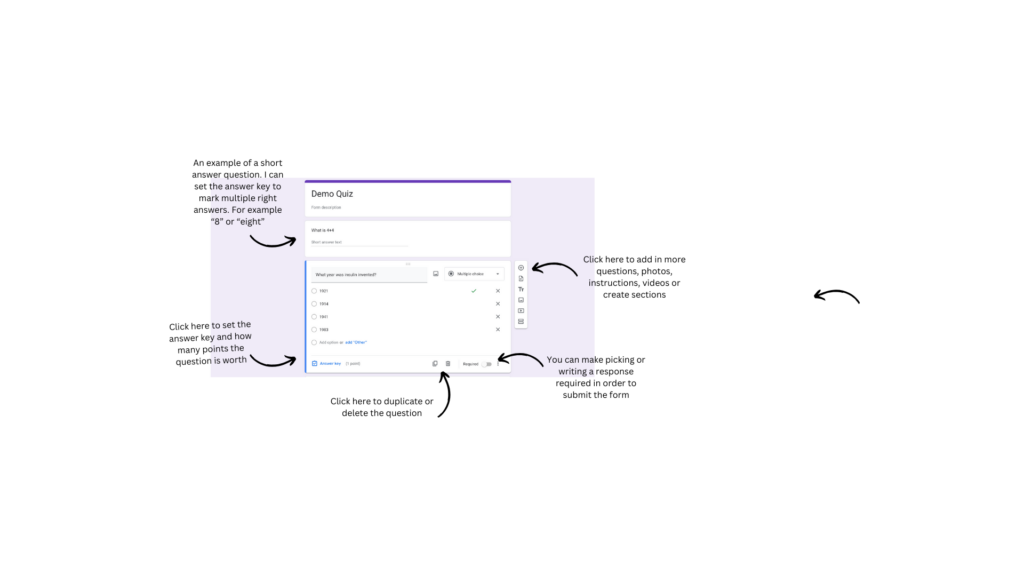
As with all of Google Suite, forms can be collaboratively created and the results shared with others. This also allows for easier creation of assessments for team teachers and for all involved in the learning to understand where students are at.
Fun fact: you can make a new form by going to https://form.new/ instead of going through Google Drive.
I can see a beginning of year family survey being a very useful tool for google forms. And my understanding is that if used through a Google for Educators account, the data is kept within Canada and limits privacy concerns.
I made a little quiz for anyone to try and will share the results in a future post!
Leave a Reply
You must be logged in to post a comment.