One of the next tools I am going to be exploring is Google Keep. If you haven’t already, check out my last blog post on Google Drive.
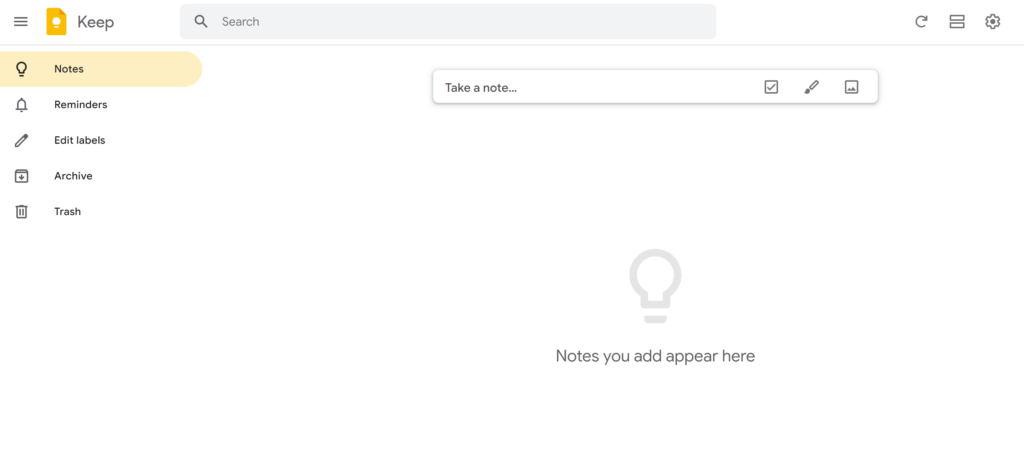
I regularly use Google Keep to keep me organized and jot down quick notes. I have a general ongoing to-do list (I currently have 500 completed items. So satisfying.) I definitely find adding things to my to-do list helps me to remember them and get them done. Here are some features that I regularly use and love:
- being able to reorder to-dos as their importance changes
- having subtasks
- being able to collaborate and have multiple people on the same note or to-do list
- being able to add images to your Keep notes and being able to have different coloured backgrounds
- being able to pin a note to the top of the list of notes
Some new features I learned after reading through this module include:
- being able to set reminders based on location. This is pretty cool.
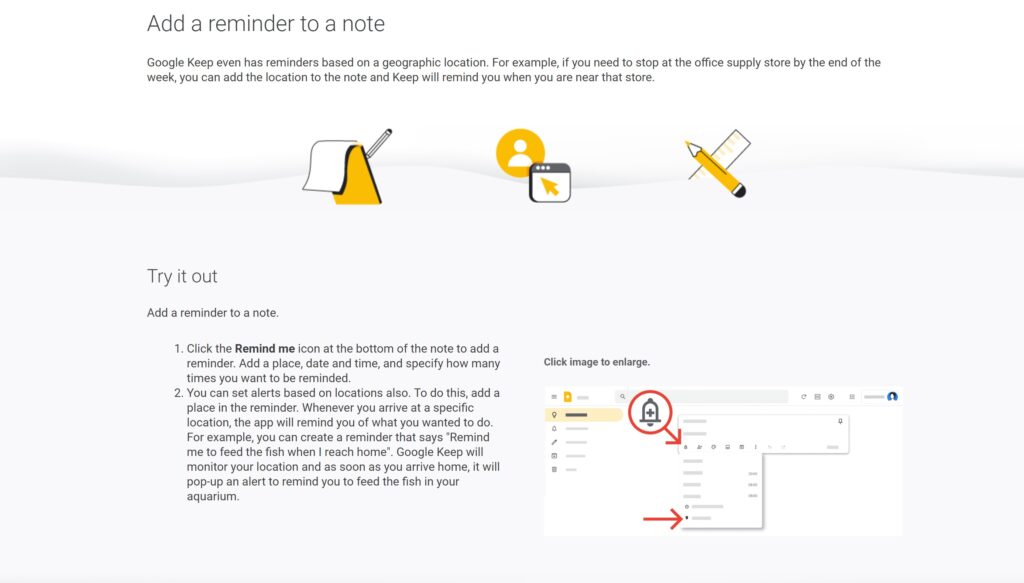
Another tool that was mentioned was Google Tasks. This can be integrated with Google Calendar (another amazing organization tool) and one a sidebar in Gmail. As Keep (which I currently use as a to-do list) can also be in a sidebar in google, I think that the only advantage of Google Tasks would be the Google Calendar integration. I will have to try it and see which I like better- I will keep you updated and would love to know if you prefer Google Keep or Google Tasks as your digital to-do list?
Leave a Reply
You must be logged in to post a comment.