In class today, we discussed how we can promote inclusion by removing systemic barriers. Unfortunately, the system of education has many systemic barriers in place, especially for neurodivergent students and students with disabilities.
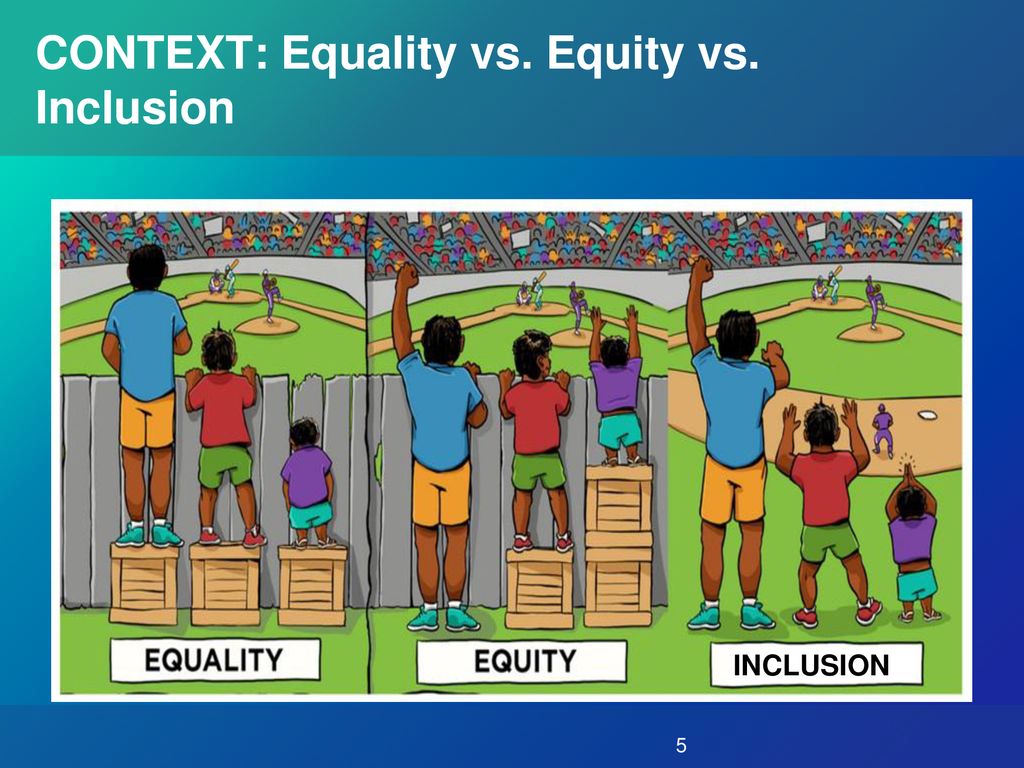
Below I found some interesting tools using tech and AI to remove some of these barriers. These technologies are called assistive technologies.
Accessibility is an important issue in classrooms and technology provides a cost effective and efficient way to ensure that everyone can access the information, lessons and instructions in a way that works for them. Below are a few videos showcasing how Google and Microsoft 365, commonly used suites in schools, can be increase accessibility to students.
A trend I have noticed in all these tools is the use of AI to create more accessibility and I am impressed at how accurate it usually is. I am excited to see what other uses AI can play in making the world a more accessible and inclusive place.
An issue with assistive technologies is that many are cost prohibitive and have a sharp learning curve.
One question I do have is while all these technologies and tools are great, what options are out there for younger students who might not be able to use these tools independently, along with the concerns of being dependent on screens. I look forward to hearing others thoughts.
Leave a Reply
You must be logged in to post a comment.